NOTE: 'Algorithms' are defined as 'an unambiguous procedure or precise step-by-step guide to solve a problem or achieve a particular objective.'
In Key Stage 1 pupils should be taught to:
- Understand what algorithms are; how they are implemented as programs on digital devices; and that programs execute by following precise and unambiguous instructions.
- create and debug simple programs
- Use logical reasoning to predict the behaviour of simple programs.
In Key Stage 2 pupils should be taught to:
- Design, write and debug programs that accomplish specific goals, including controlling or simulating physical systems; solve problems by decomposing them into smaller parts.
- Use sequence, selection, and repetition in programs; work with variables and various forms of input and output.
- Use logical reasoning to explain how some simple algorithms work and to detect and correct errors in algorithms and programs.
Therefore, it is essential that teachers have a range of approaches for providing an opportunity for children to develop such skills and to practice giving logical and clear instructions. Although such wording can make the requirements of the new curriculum seem demanding on a teacher's own knowledge base, there are some simple Apps that can enable the required coverage without an expertise in the subject.
Below is a list of possible Apps that could be used to approach some of the requirements mentioned above. They are particularly suitable (but not limited to) Key Stage 1 and Lower Key Stage 2.

Learn the basics of computer programming with Daisy Dinsosaur. This free, fun app has an easy drag and drop interface that kids of all ages can use to animate Daisy to dance across the screen. Kids will intuitively grasp the basics of objects, sequencing, loops and events by solving this apps' challenges. (Description from the Apple AppStore)

Based on the award winning floor robot that has been used throughout schools for some time, the app makes use of the physical bot's functionality and enables children to develop their skills in directional language and programming through sequences of forwards, backwards, left and right 90 degree turns.
There are 12 levels of progression . Each level is timed and awards stars based on the speed and level of accuracy of the sequence created.
Ideal for replicating Bee-Bot activities without the need for a class set of physical robots or worrying about batteries needing replacing.
The FREE version of Bee-Bot has been designed for younger learners (KS1) whereas the Pyramid version is designed for older or more experienced pupils (Lower KS2), allowing you to control the Bee-Bot through a series of 12 levels of an ancient Egyptian pyramid, unlocking doors, collecting treasure and out-smarting mummies as you go. The Pyramid version also supports the mathematical strands motion, direction and geometry.
An alternative to Bee-Bot (perhaps for boys who aren't as keen on the flowery garden setting). Alex is a puzzle game which requires a logical sequence to be programmed to get a robot through the level. Not only does A.L.E.X provide a basic and useful concept of programming, it also introduces sub routines and debugging in a nice way.
The firs 25 levels come free, with 35 further levels available as an in app purchase.

Kodable is an educational iPad game offering a child-friendly introduction to programming concepts and problem solving. Aimed at children from 5 years old and up (And tools for adults too), Kodable Pro comes with 3 worlds and 90 levels of programmable fun.
A free version is also available as a sensible way to introduce yourself and the children to the app.

Cato uses programming to help rescue a little boy called Cato. While playing outside, Cato discovered a portal to another world. However, this world was unlike is own and did not follow the same rule. The only way to overcome the obstacles and problems there is to write a program for himself.
The app also allows users to create their own levels before writing the program to navigate them.
The app costs £2.99 for all of the levels but a free version with limited progression is available as a sensible way of trying it out first.
Creating your own level designs in Cato's world:

Light-Bot is a programming puzzle game that uses many of the mechanics that are rooted in programming concepts. Starting of with simple procedures (see the photo below) the game progresses into developing players' understanding of basic control-flow concepts such as loops and conditionals, just by instructing a robot to light up tiles and solve levels.
The full app contains 40 levels and 20 challenge stars to complete.

Hopscotch teachers children to code using simple intuitive building blocks that stack on top of each other to complete a set of instructions (a procedure). Pupils can create games, animations and other programs in this colourful, interactive environment.
It is a useful app for approaching the New Curriculum KS2 skill, mentioned above, of programming with 'various forms of input and output'. The app allows children to create programs that respond to inputs such as tilting the iPad in a given direction, shaking the iPad or noises.

Cargo-Bot is a puzzle game where you teach a robotic crane how to move crates (think of those amusement machines where you can win sweets or soft toy prizes). The app is for more advance programmers therefore more suitable for lower Key Stage 2. It encourages a logical mindset and progresses with a fast learning curve.
The game challenges the user with the need for logical thinking and is worthy of exploration. It is also an app that itself was created using another iPad coding app (Codea) and is a good example for children to see that as they get older and develop their skills set, they too could be making their own games.
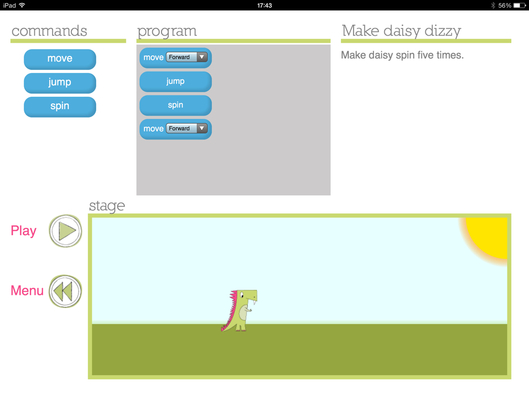


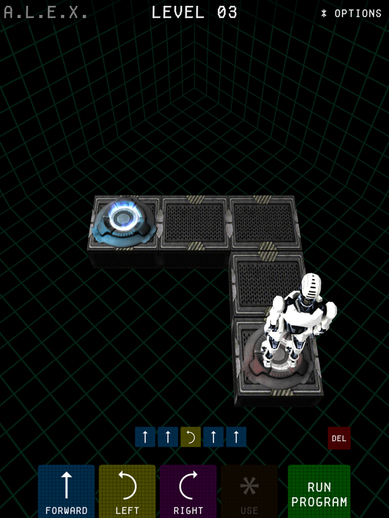
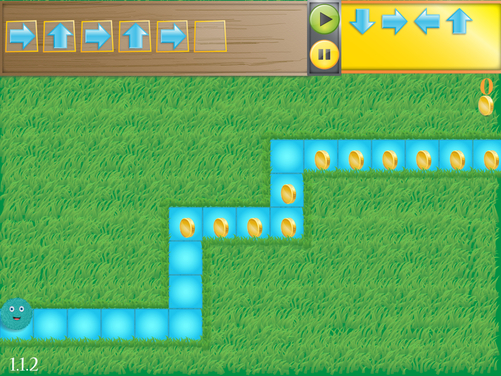
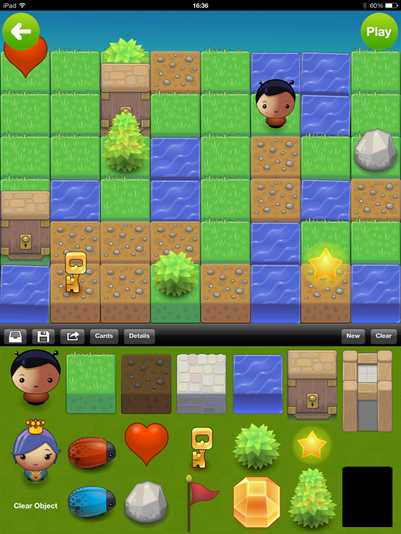

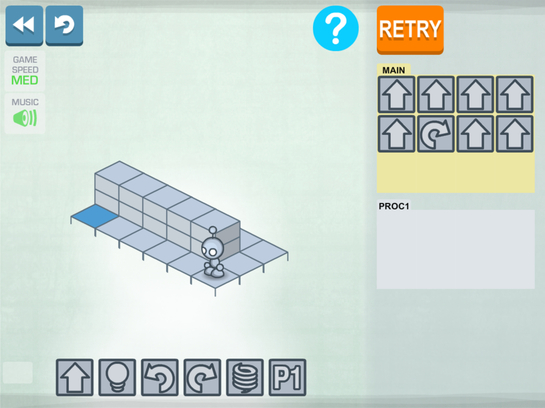
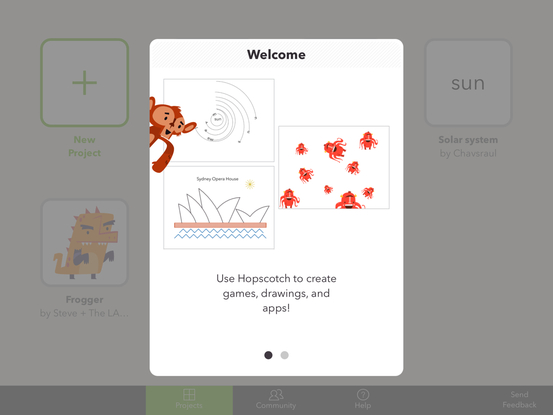
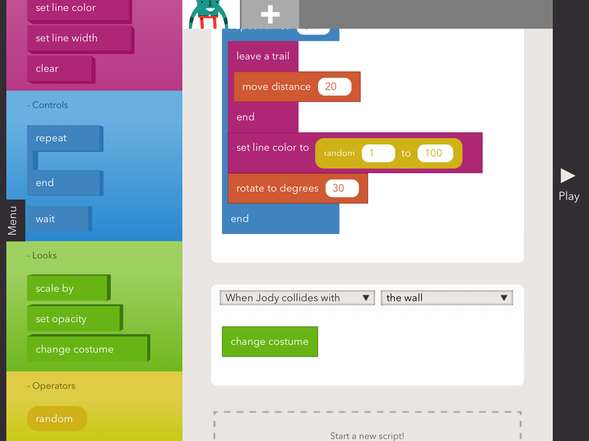
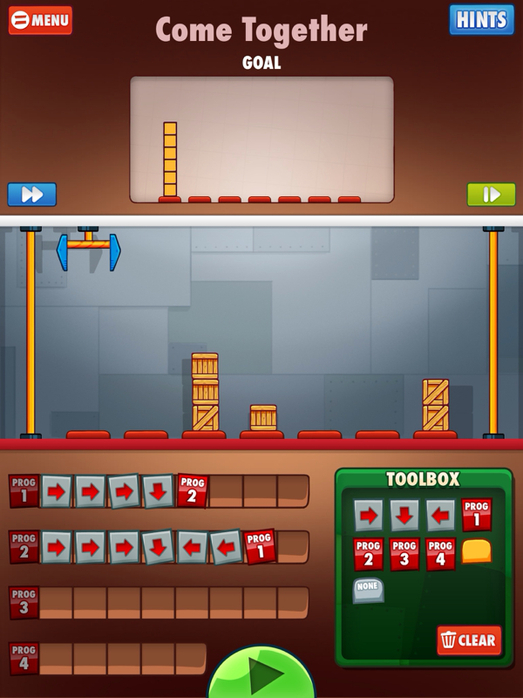



 RSS Feed
RSS Feed